Renee Hobbs is coming to Philadelphia to work with inclusion educators at the Networks for Training and Development on Friday, May 13.
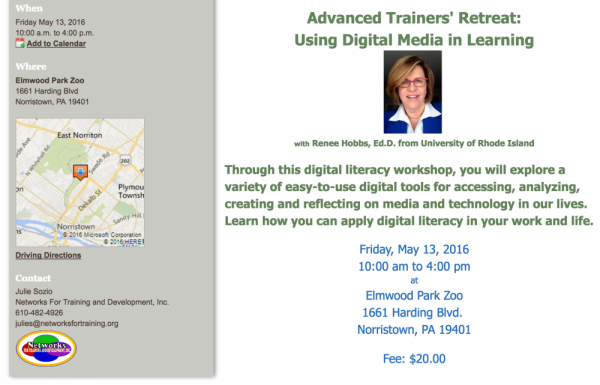
Media Literacy is an expanded conceptualization of literacy: it involves critically analyzing and creating media.
ACTIVITY: Use the Media Literacy SmartPhone to Analyze Two Media Messages about Zoos
San Diego White Rhino: On the Edge
Multimedia Communication Campaign. Work with a partner to play-and-learn, exploring how you can create messages using free media production tools available on your laptop or cell phone. Learn about free online tools for creating media here.
- Make A Meme. Using IMG Flip or MemeGenerator, make a meme that addresses the theme of accessibility.
- Make an Image Slideshow. Using Quickcast or Sharalike, create an image slide show using a combination of images, language, music and narration to express an opinion or an idea about accessibility.
- Make a Video. Using Kizoa, Videolicious or Shadow Puppet, use a combination of still and moving images plus narration to create a 1-minute movie about a theme related to accessibility.
- Make a Podcast. Interview your partner and share opinions about a topic related to the theme of accessibility in under 3 minutes using Opinion or Chirbit to create, edit and upload your podcast.
- Make a Viral Video. Using Vine or Periscope, create video that people can share online on a topic that addresses the theme of accessibility.
- Record a Video Conversation. Using Zoom.Us, participate in a video chat where you share ideas and opinions about accessibility issues and record it for others to watch at a later time.